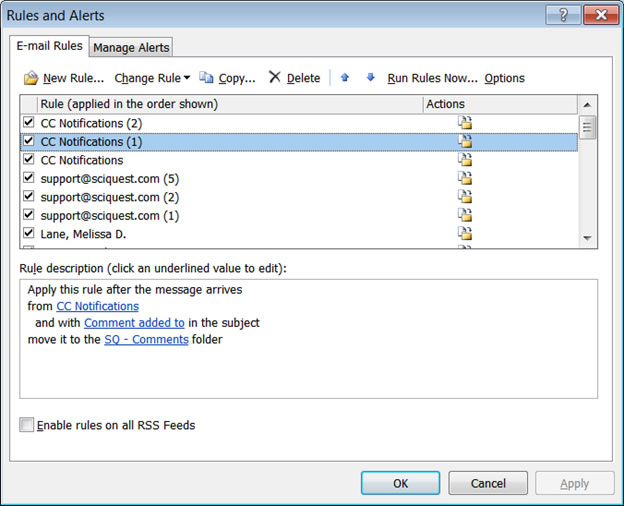FAQs
CrimsonCorner Frequently Asked Questions (FAQs) Q. What is CrimsonCorner?A. CrimsonCorner is OU Norman Campus' tool for Electronic procurement (generally known as eProcurement). It is the automation and management of the procurement-to-payment process. It involves carrying out the entire process online:
- shopping
- creating and approving requisitions
- placing purchase orders
- receiving products and services
- processing invoices
A. SciQuest is the company that is "powering" CrimsonCorner. SciQuest's home office is in Cary, North Carolina. It owns and operates computing servers at various locations across the country. It provides and maintains the software and hardware by which and on which CrimsonCorner operates. This kind of arrangement is known as "Software as a Service" (SaaS). The University licenses the software but does not "house" it or maintain it.
Q. Why is OU Norman Campus implementing CrimsonCorner?
A. From in institutional perspective, transforming our purchasing process to eProcurement is an important part of an overall strategy for stretching budgets further and making processes more efficient. University systems like ours find that implementing eProcurement makes the purchase and payment processes faster, more efficient, and more compliant with governing laws, regulations, and policies. Electronic procurement has become the standard best-practice.
From a departmental perspective, you should - over time - find it faster and easier to create and approve requisitions. You will have ready access to online catalogs with some of the University's busiest and best suppliers. This list of catalogs will grow in time as we gather better and better information about what you're buying and from which suppliers.
Q. How will CrimsonCorner help me do my job?
A. If your job involves researching, ordering, or approving goods and services for your department...receiving goods...paying the bills...and/or reconciling departmental financial statements, then CrimsonCorner should help you by making your tasks easier, faster, more compliant, and more transparent (trackable). You will be able to see exactly where your orders are in the process, and you'll be able to find the complete transaction history in a single place. You'll be able to locate competitive pricing with our best and busiest suppliers, very similar to shopping online.
Q. How will it work?
A. With CrimsonCorner, you won't need to work in PeopleSoft purchasing and payables screens anymore. Instead, you'll have an online procurement environment that will look more familiar and intuitive if you are already used to online ordering in your personal life.
Q. How will I find out more about CrimsonCorner?
A. There will be a number of well advertised Town Hall meetings scheduled throughout April, 2012. Those meetings will not replace training, but will cover the highlights of CrimsonCorner.
Q. How will I get training?
A. Not through the Town Halls. Rather, there will be abundant hands-on training opportunities, beginning in May, 2012, and continuing on an intensive schedule until all necessary employees have gone through it. These opportunities will be widely announced and advertised. After that, training will be held on a more normal schedule, like training that is currently given on other systems (such as PeopleSoft).
Q. Who is involved? How is CrimsonCorner being implemented?
A. Several University components are involved in this implementation. Extremely close cooperation and effective collaboration are being carried out among these components.
- Purchasing - Is handling the shopping, requisitioning, and order-placement features of the system. Purchasing is also working with those suppliers whose catalogs will be made available on CrimsonCorner for shopping.
- Financial Services - Is handling the workflow set-up and processing, adding of new suppliers, invoice-processing, supplier-payment, and accounting aspects of the system.
- Information Technology - Is working closely with other individuals to make sure that the integrations between CrimsonCorner and PeopleSoft go smoothly and correctly.
- SciQuest Professionals - Make up the team of individuals who work for the company that actually hosts, powers, and maintains CrimsonCorner.
- Consultants with Huron and Skybridge - Complement the overall effort by providing the functional and technical advice to make sure this implementation goes as smoothly and painlessly as possible.
- Key Stakeholders - Represented mainly by Vice Presidents and Department Heads, who have been briefed about this implementation, and who have communicated their support for it.
- The University Community - Comprising numerous departments across campus has been involved in focus groups (to provide feedback during implementation), one-on-one meetings with key "high-stakes" departments, Town Hall meetings, hands-on training, and pilot testing.
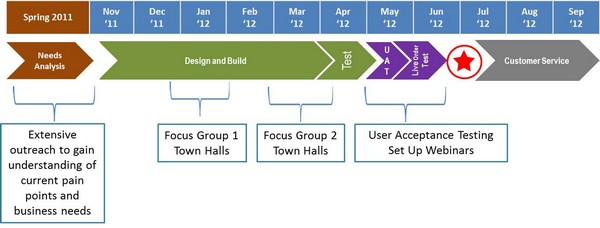
Q. What changes can I expect?
A. CrimsonCorner will bring several changes to your normal purchasing and payment processes.
Q. Will these changes be painless?
A. No. You should expect some discomfort and possibly frustration for several months as a result of the changes that CrimsonCorner will bring. Just the changes mentioned above are significant and represent a major departure from the way we're doing things today. You should expect a fairly lengthy period of uncertainty and ambiguity as we adjust to these new ways of doing the University's business.
Q. I keep hearing the terms "Punch-out" and "Hosted" in connection with CrimsonCorner. What do these terms mean?
A. Punch-out suppliers and Hosted suppliers (and their respective catalogs) have similarities and differences. Both kinds of catalogs are similar in that they offer items, pricing, and terms that have been agreed to, under contract, by the University and its chosen suppliers. The basic difference is "where and how" each catalog is kept and maintained. A Punch-out catalog is kept and maintained on a supplier's web site. Any changes (typically, prices) are communicated directly between the supplier and the University; the SciQuest servers are not involved. A Hosted catalog, by contrast, is kept and maintained on SciQuest's servers. Any changes must first be submitted by a supplier to the University. Upon the University's approval, SciQuest then puts those changes into effect. Shopping against a punch-out catalog is said to occur outside CrimsonCorner. Compared to what most people are used to as they shop online, punch-out catalogs provide the more familiar shopping experience. Shopping against a hosted catalog is said to occur within CrimsonCorner. Punch-out shopping falls neatly in line with Strategic Sourcing by which institutional spend is directed toward strategically important suppliers. Hosted catalogs - particularly hosted catalogs within the same commodity area - provide the better opportunity for "comparison shopping" which essentially works against strategic sourcing.
Q. Which supplier catalogs will be represented on CrimsonCorner at go-live?
A. Punch-out
- Scientific
1. VWR or Fisher (yet to be determined)
2. Sigma-Aldrich
3. Life Technologies
4. Qiagen
5. Cardinal Health
6. BioRad - Office Related Products (ORP)
7. OfficeMax or Office Depot or Staples (yet to be determined)
8. Copelins
9. Complete Book - Maintenance, Repair, Operating (MRO)
10. Grainger - IT
11. Dell
12. HP
13. CDW-G
14. GovConnetion
-
Audio / Video
15. SKC
A. These suppliers were selected because of the high dollar volume and high transaction volume already being done with them. They are in the "top 50" of that class of suppliers. As already mentioned, Punch-out catalogs provide the shopping experience more familiar to most people. Punch-out shopping is aligned most closely with Strategic Sourcing, which is an objective of implementing CrimsonCorner.
Q. So, what is all this talk of Strategic Sourcing, and what does it have to do with CrimsonCorner?
A. Strategic Sourcing is a discipline within the professional field of Supply Chain Management. The University's Price College of Business offers a degree in Supply Chain Management, and so it makes sense that the University practices what it teaches. Course G5552 - Strategic Sourcing and Relationship Management - "Covers the strategic implications of sourcing and supplier relationships in the context of supply chain management. Critical elements include identifying and selecting suppliers, negotiating contract terms and conditions, implementing contracts, and measuring performance . . ." CrimsonCorner will naturally direct University spend to our strategically important suppliers. The initial list of those suppliers is referenced above. Through time, the performance of those suppliers will be measured, and corrective action - including finding different and better suppliers if necessary - will be taken.
Q. What if I find lower pricing with a supplier whose catalog is not in CrimsonCorner?
A. This will always be the case. There is no guarantee that CrimsonCorner will always have the lowest pricing. Competing suppliers may engage in "guerilla" pricing to undercut a CrimsonCorner supplier. When such instances arise, efforts will be made with the CrimsonCorner suppliers to match any price that is truly lower. Alternatively, an exception process will be available to seek authorization to purchase from the non- CrimsonCorner supplier. The overriding objective, though, is to monitor the performance of the CrimsonCorner strategically sourced suppliers to continually ensure they are delivering best value to you.
Q. Will I still be using a Pcard? When CrimsonCorner goes live, what will happen to Pcard activity?
A. The Pcard will always be needed for certain kinds of transactions, and so it will never go away. The most noticeable example is for making payment to cell phone bills. For those items that can be purchased from the CrimsonCorner suppliers, there will be a shift away from Pcard. This may not occur immediately, but it will happen over time. In general, over the long term, Pcard activity is expected to decrease.
Q. What if I need to purchase a product or service that is not offered by a CrimsonCorner supplier?
A. You should still use forms that are available within CrimsonCorner. For example, a form for non-catalog purchases is available and should be used. To the maximum extent possible, you should make your purchases inside CrimsonCorner, not outside it.
Q. Still, what if I run into a situation in which I have to make a purchase outside of CrimsonCorner?
A. Please try to make those occasions as infrequent as possible. If it just can't be avoided, there is a form within CrimsonCorner you use to request payment of an invoice.
Q. How will invoicing and payment be handled when I purchase from CrimsonCorner suppliers?
A. Each CrimsonCorner supplier will submit invoices electronically. They will be transmitted to Financial Services. The three-way matching process, referenced above, will be executed, and successful matches will automatically trigger payment. Recall that your Receiving report within CrimsonCorner will take the place of your practice today of signing paper invoices and then putting them in the campus mail to Financial Services.
Q. How will invoicing and payment be handled when I purchase from other suppliers on the non-catalog form within CrimsonCorner?
A. Suppliers have been and will be instructed to send invoices to Financial Services, not to you. Since the record of your purchase will be inside CrimsonCorner, your receiving report will serve as your signature to pay, based upon successful three-way match. Financial Services will image and index the invoice to that it will be available for electronic viewing, transmittal, and storage.
Q. What if I purchase from a supplier who doesn’t or can’t provide an email address or a fax number so that a Purchase Order can be communicated to that supplier?
A. You will need to print the Purchase Order and deliver it the best way you can (usually by snail mail).
Q. What if I need to change my department’s Ship-To Address or add a new one?
A. Ship-To addresses can only be changed by the System Administrator. You do not have the authority or a way to do that in CrimsonCorner on your own. Submit your change request via email to ccsupport@ou.edu.
Q. If I am processing a Payment Request Form, do I need to do a Receiving action in CrimsonCorner
A. No.
Q. If I am a Department Financial Approver or Department Specialty Approver and I am reviewing a requisition for which I know the wrong department number has been assigned, should I change it to the correct department number?
A. No. While it is OK for a Department Financial / Specialty Approver to change account numbers, in cases like this you should return the requisition to the Requester with a comment that the department number needs to be changed.
Q. Where do I send questions about CrimsonCorner?
A. Email your questions to ccsupport@ou.edu.
Q. How do I get a new supplier into CrimsonCorner?
A. Requests to add suppliers will be watched closely. CrimsonCorner has given the University the opportunity to greatly reduce the number of active suppliers in the University’s database. That number had grown to over 20,000, which is too many. Accordingly, first try to find a supplier already in CrimsonCorner to satisfy your need. If adding a supplier is absolutely necessary, complete the CrimsonCorner Supplier Request Form by going to CrimsonCorner.ou.edu and clicking on “Suppliers.”
Q. What roles in FAMS can be assigend?
A. New roles within FAMS have been created to accommodate the business practices within CrimsonCorner. They are listed and explained below. The appropriate authority within your department will need to make the new assignments sometime between May 20 and June 29, 2012. SHOPPER – This new FAMS role allows the designated employee to shop for goods/services and create shopping carts. Shoppers will assign their carts to a Requester. They can add accounting information if known, but adding that information is optional for shoppers. Shoppers must know to whom they should assign a cart. Shoppers can perform receiving. A CrimsonCorner user can be a Shopper or Requester, but not both. If a user is authorized to be a Shopper for one department and a Requester for a second department, the user will be a Requester for both departments. Document visibility is limited by HR Department.
REQUESTER – This new FAMS role allows the designated employee to shop for goods/services and create shopping carts. Requesters enter accounting information and submit shopping carts as requisitions for approval. Requesters must know accounting information. Purchases at all dollar limits will require approval from the department Financial Approver (see below). Requesters can perform receiving. A CrimsonCorner user can be a Shopper or Requester, but not both. If a user is authorized to be a Shopper for one department and a Requester for a second department, the user will be a Requester for both departments. Document visibility is limited by HR Department.
FINANCIAL APPROVER – This new FAMS role is for an account sponsor or his/her designee appointed in FAMS. Financial Approvers approve, reject, or return requisitions. Financial Approvers can perform receiving. Document visibility is not limited by HR departments.
MATCH EXCEPTION APPROVER – This new FAMS role allows the designated employee to investigate, resolve and then approve invoices with matching errors.
Department Sponsors will be assigned the Shopper, Financial Approver, and Match Exception Approver Roles.
When these new roles (above) become effective in July, the current FAMS roles of Req Add/Update/Cancel, Req Approval, and Receiving under “Financial System” will go away.
Q. Among the changes that CrimsonCorner will bring to my department, should I be concerned about possible changes in email traffic?
A. Yes. Department Sponsors should notice an immediate change in email traffic caused by CrimsonCorner. All Department Sponsors are assigned the roles of Shopper, Department Financial Approver, and Match Exception Approver. These cannot be changed. As a result, the emails that CrimsonCorner will generate to these roles will probably be something to which your Department Sponsor is not accustomed. In order to mitigate this impact, you may want to set up Rules and Folders in Outlook so that these emails are immediately directed to those Folders, not cluttering up your Department Sponsor’s In Box.
Q. Since invoices will be now be going directly to Financial Services, how and when will I be notified?
A. When Financial Services receives an invoice needing a receipt entered in CrimsonCorner you will be notified by email that night. You will be asked to go into CrimsonCorner (the following day) to perform the appropriate Receiving action.
Q. What happens when a Purchase Order does not successfully get transmitted to a supplier, and how will I know?
A. The CrimsonCorner System Administrator will receive notification from SciQuest of the failure, and the System Administrator will notify you.
Q. How are transactions with foreign suppliers handled?
A. Purchases from foreign suppliers who are not independent contractors should be handled in the same manner as any other supplier who is not an independent contractor. Payments to foreign suppliers who are independent contractors should be processed in paper form directly to Financial Services.
Q. If I am going to be away from the office for an extended period of time, or if our office doesn’t have enough people for a good separation of functions, is it OK to share my password with one of my officemates in order to get orders processed quickly?
A. No. Never share your password with anyone.
Q. If I am a Requester or Approver, how will I know if there is something for me to approve?
A. You will receive an email that has a red bar across it and that has the word “Approval” in the subject line.
Q. Are there “canned” document searches for the most commonly encountered needs?
A. There will be, as soon after Go-Live as possible.
Q. Are there any precautions I should take when using attachments or providing comments?
A. Yes, there are very serious precautions you should take! Attachments or comments should not contain sensitive information of any kind. There are several federal laws that protect personal information: the Fair Credit Reporting Act (FCRA), the Graham-Leach-Bliley Act (GLB), the Federal Trade Commission Act (FTC), the Health Insurance Portability and Accountability Act (HIPAA), the Family Educational Rights and Privacy Act (FERPA), and the Drivers Privacy Protection Act (DPPA). When in doubt, black it out before including it as a comment or attachment.
Q. I know that most Approval actions can be found under the Requisitions tab in CrimsonCorner. What about the Approval action for Match Exceptions? Where can I find that?
A. The Approval action for Match Exceptions can be found under the Invoice Tab.
Q. If I am a Shopper for more than one department, is there anything special in FAMS that needs to be done?
A. Yes. You will need to be set up in FAMS as a Shopper for each department.
Q. What will happen to Purchase Orders in PeopleSoft that are still open as of July 2 (Go-Live)?
A. Those Purchase Orders will live out their lives in PeopleSoft. If they are multiple-year Purchase Orders, you will need to work with Purchasing to close them and establish them in CrimsonCorner.
Q. I understand that CrimsonCorner will generate emails as certain actions are needed to move a purchase along. Are there ways to keep those emails from cluttering up the In-Boxes of the people receiving those emails?
A. Yes. CrimsonCorner generates emails to notify users of certain actions that they need to take. These emails are generated
- when approval is needed for certain actions,
- when an invoice has been entered but no corresponding receipt exists, and
- when comments are added to a document that are directed to the user.
Depending on the level of purchasing activity within a department, the people receiving these emails may get many of them and may not want them cluttering up their In-Box.
Rules can be set up in Outlook to manage these emails more efficiently so that they are collected in specially set up folders where they can be addressed more easily and efficiently. This answer offers three examples for establishing those Rules.
Of course, this does not mean that the emails and their required actions can be ignored. The emails are generated because the person receiving it needs to take some kind of action in CrimsonCorner.
There are two basic options / approaches for how Rules in Outlook can be established:
- Wait until you have received an email, right click on it, and follow the prompts to create the Rule, or
- Navigate to Tools>Rules and Alerts, and set it up.
With that said, please see the examples below.
This first example demonstrates the routing of Pending Approvals to a separate “SQ Emails—Pending Approvals” folder, based on emails coming from CC.Notifications@ou.edu and with “New Pending Approval” in the Subject.
This folder will contain notifications for actions needing Approval in CrimsonCorner. The actions can then be accessed in CrimsonCorner on the Approvals tab at the top of the screen. They will be in either “requisition” or “invoice” depending on what type of approval is needed. If the Approving person logs into CrimsonCorner often and checks his/her approvals, the related emails probably don’t need to be monitored closely.
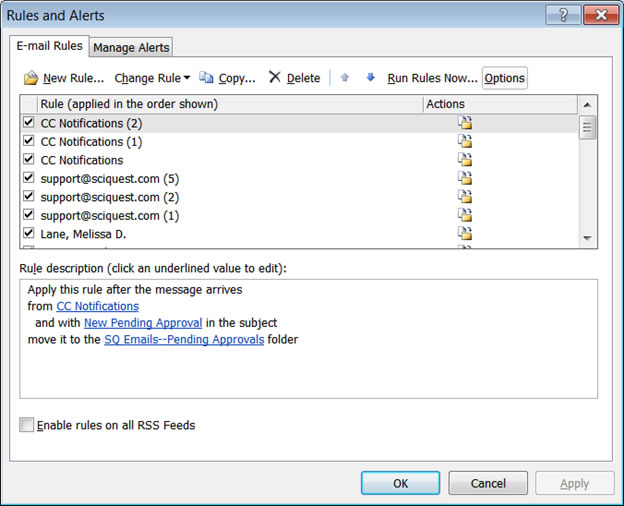
The second example demonstrates the routing of receipt-required notifications to a separate “SQ Emails—Need Receiving” folder, based on the email being from CC.Notifications@ou.edu and with “***ATTENTION REQUIRED*** You have invoiced items to review” in the Subject.
This email folder will be an important one to monitor. Invoices that require receiving will not necessarily be in your workflow folders in CrimsonCorner until they move to the Match Exception workflow step approximately two days before the invoice due date. Therefore, you should review these emails daily to see what invoices have been entered that need to have receipts entered in CrimsonCorner.
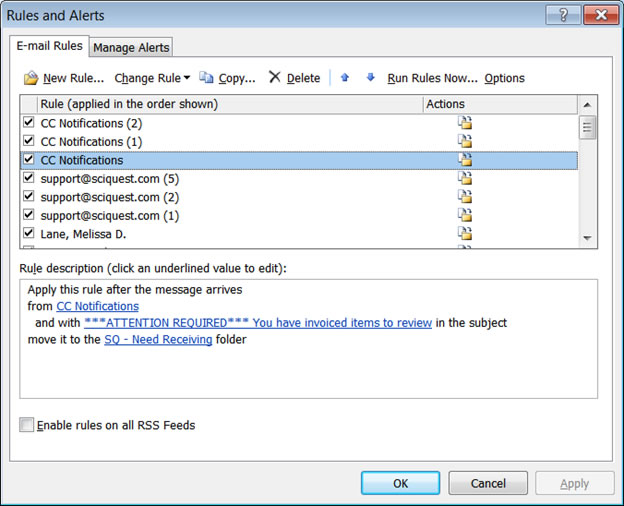
Ths third example demonstrates the routing of receipt-required notifications to a separate “SQ – Comments” folder, based on the email being from CC.Notifications@ou.edu and with “Comment added to” in the subject.
This email folder will be an important one to monitor. Comments added to documents (invoices or requisitions) in CrimsonCorner will not be located in any folder in CrimsonCorner. The only notification you will receive is this email. Therefore, you should review these emails daily to see what documents have been entered that need your response (via comments) entered in CrimsonCorner.